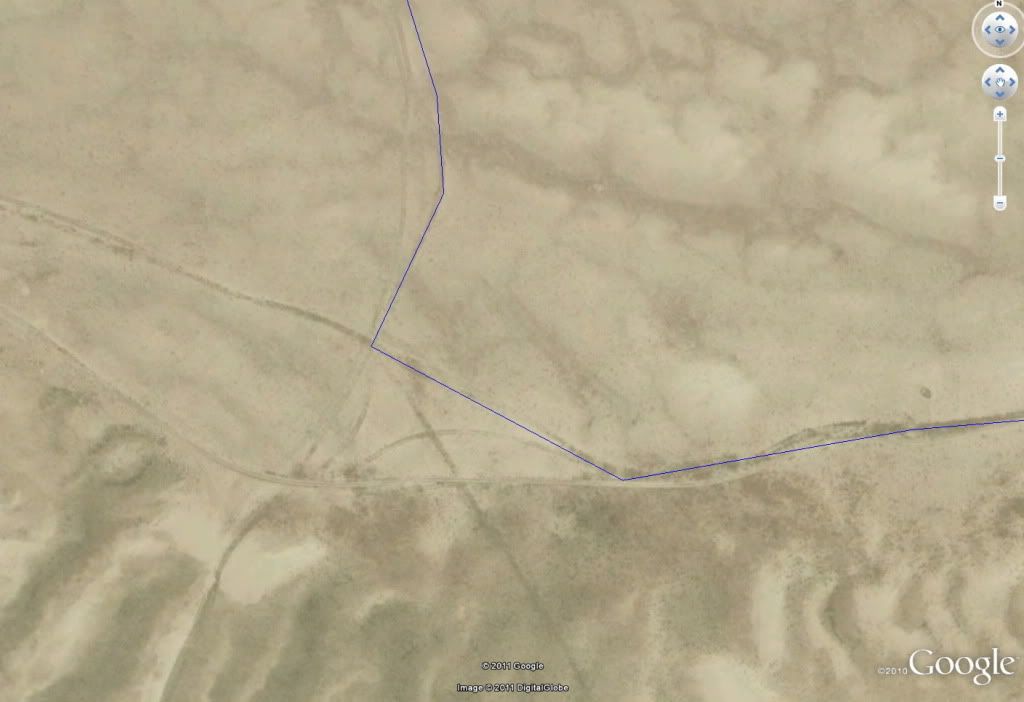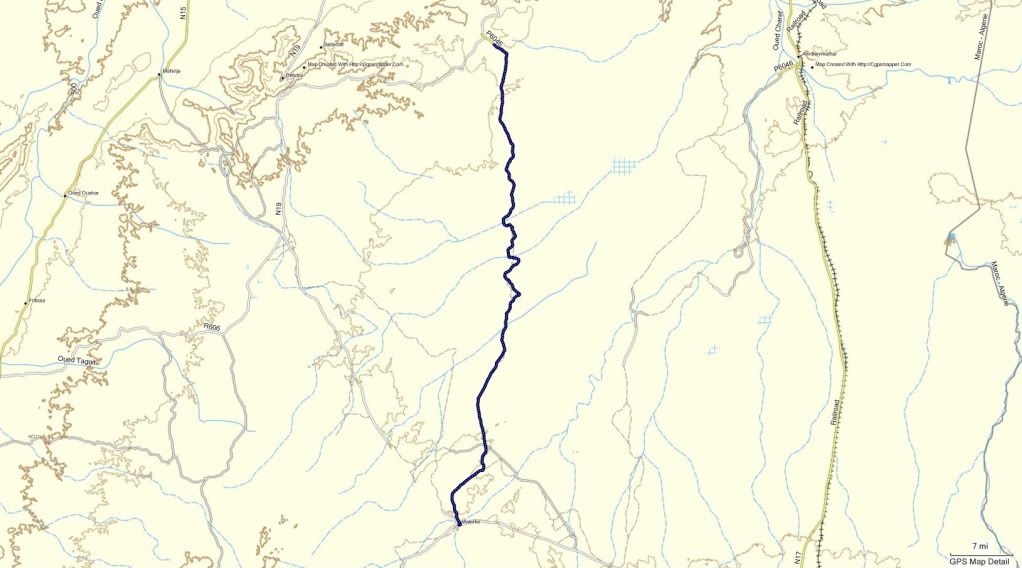Once you have your path/track saved to your PC it will be in either KML-KMZ format so your need a KML-KMZ to GPX converter (should be lots free on the net)
Once converted to GPX format you can open in MapSource and send to your GPS which in the case of my Zumo then turns it into a route (its only a line on the map and not routable)
I'm sure there are lots of other ways to do this but it works for me this way
Louis
ps I'm a carpenter by trade so most days this is my computer
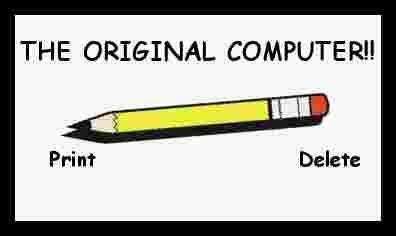
So sorry not the best person to be giving advice but was asked in another thread so hope this helps