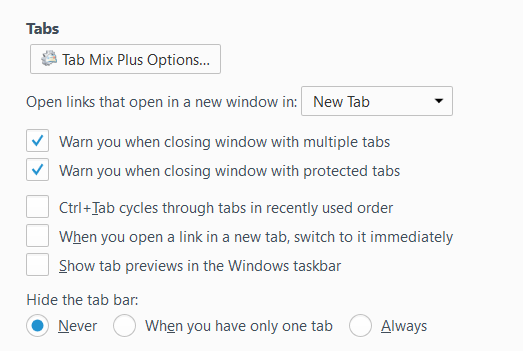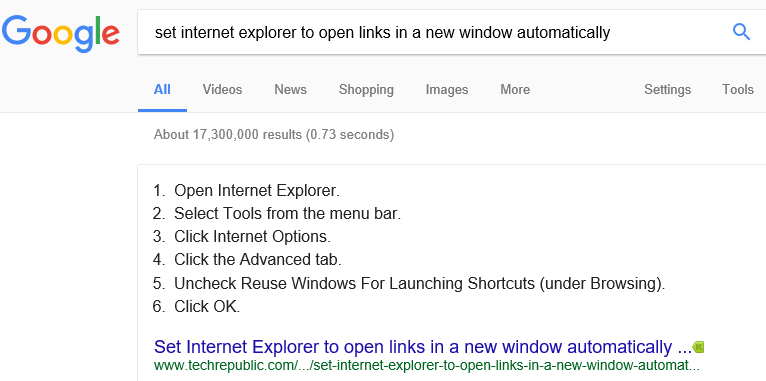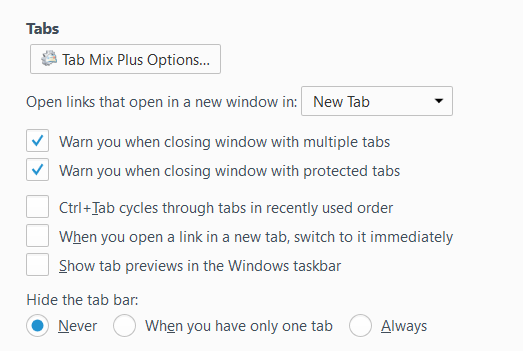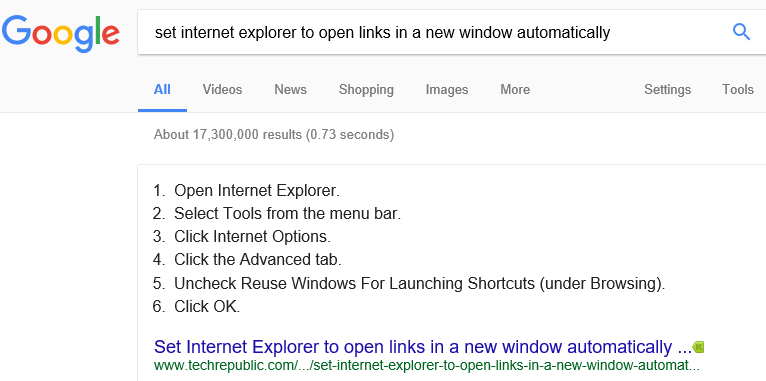Page 1 of 1
Links opening onto a new page..
Posted: Mon Aug 28, 2017 8:40 pm
by WillS
When someone posts a link to another website, can we have it opening in a new page!!
If you forget and close the page, you have to start all over again on the ABR Forum.
Re: Links opening onto a new page..
Posted: Mon Aug 28, 2017 9:19 pm
by WIBO
Willie Spray!!
What a damn good point you've made....it is indeed annoying .

Re: Links opening onto a new page..
Posted: Mon Aug 28, 2017 9:32 pm
by garyboy
hmmm .. just did that

Re: Links opening onto a new page..
Posted: Sun Sep 03, 2017 11:37 pm
by simonw
WillS wrote: ↑Mon Aug 28, 2017 8:40 pm
When someone posts a link to another website, can we have it opening in a new page!!
If you forget and close the page, you have to start all over again on the ABR Forum.
Ctrl-click
Re: Links opening onto a new page..
Posted: Mon Sep 04, 2017 7:19 am
by WIBO
Why thank you KInd Sir!!
( There it was all along if we only had've thought to look for it......WIllie Spray and I really are donkey heads...... eeeee or.

)

Re: Links opening onto a new page..
Posted: Mon Sep 04, 2017 3:27 pm
by simonw
WIBO wrote: ↑Mon Sep 04, 2017 7:19 am
Why thank you KInd Sir!!
NP. Works on all web sites. Clicking the middle mouse wheel (if you have an external scroll mouse) works too.
Shift-click to open in a new window (NOT tab).
Re: Links opening onto a new page..
Posted: Mon Sep 04, 2017 7:25 pm
by WIBO
Super stuff
Thanks again

Re: Links opening onto a new page..
Posted: Mon Sep 04, 2017 8:17 pm
by WillS
Using an iPad, so no control click or mouse.
Ok if I can remember to hold the finger over the HTML link and select open in a new window.
Problem solved.
But the previous system to always open in a new page was better.

Re: Links opening onto a new page..
Posted: Tue Sep 05, 2017 7:47 am
by Simon_100
Better still if it opens in a new tab rather than a new window ...
Regs
Simon
Re: Links opening onto a new page..
Posted: Tue Sep 05, 2017 9:10 am
by Andi_Archer
Its not a forum setable option its the way you have your browser react to links that causes the action. Ergo look in your options menu on the device your viewing the forum with to set link options.
An exmaple from my FF browser